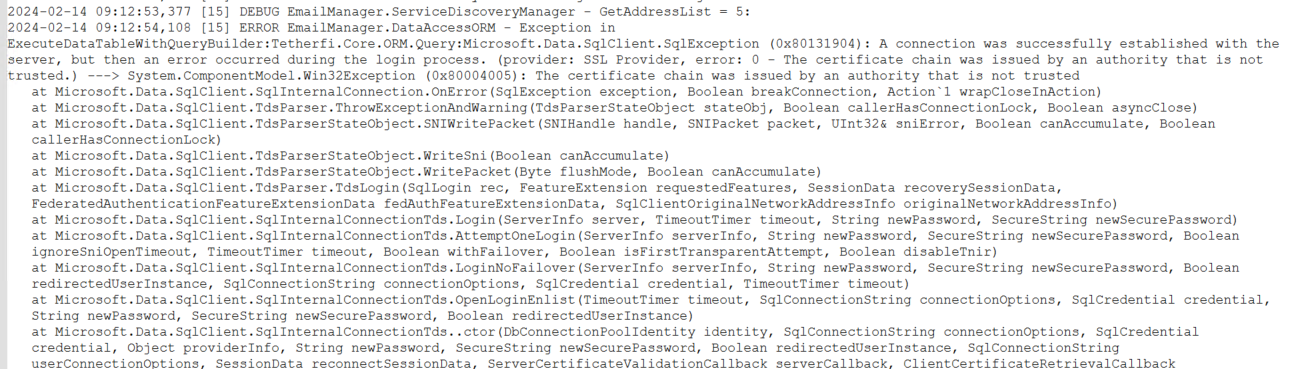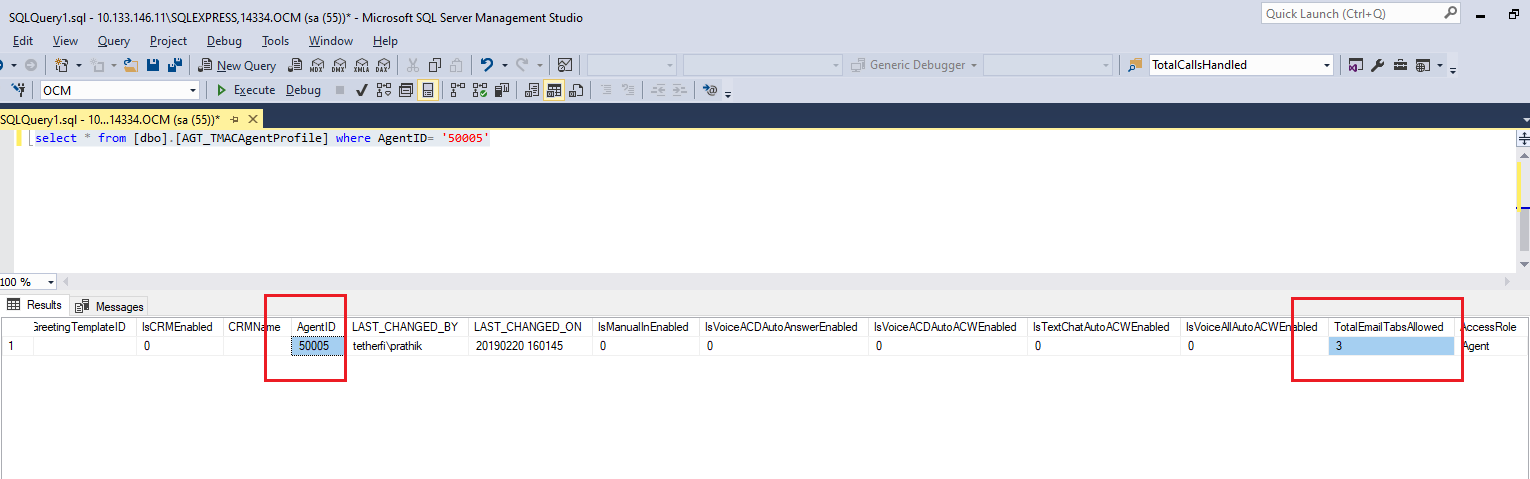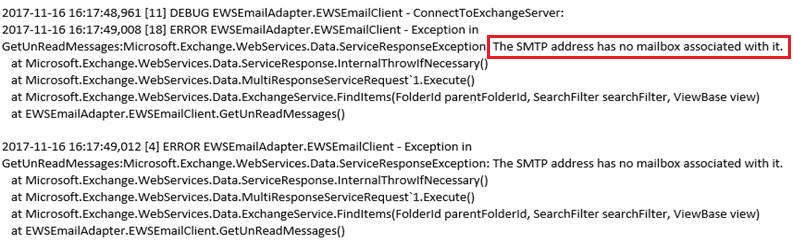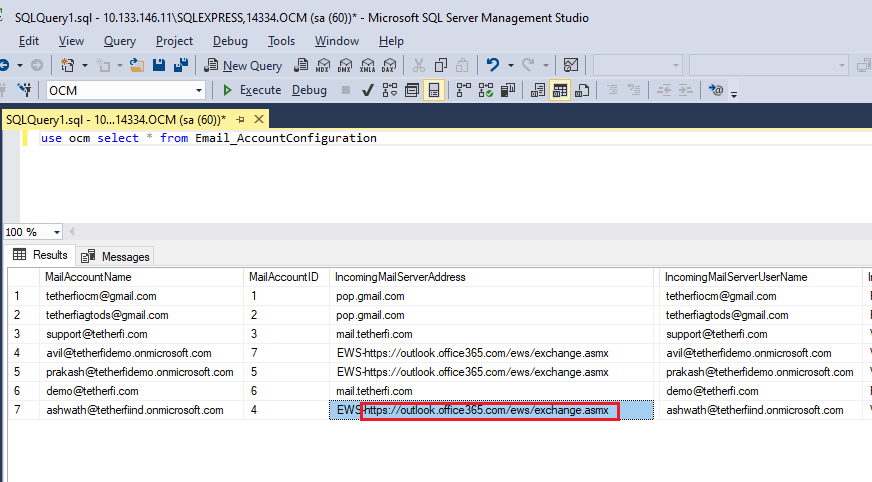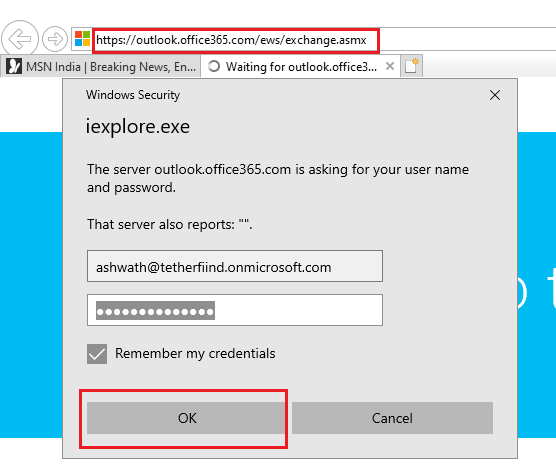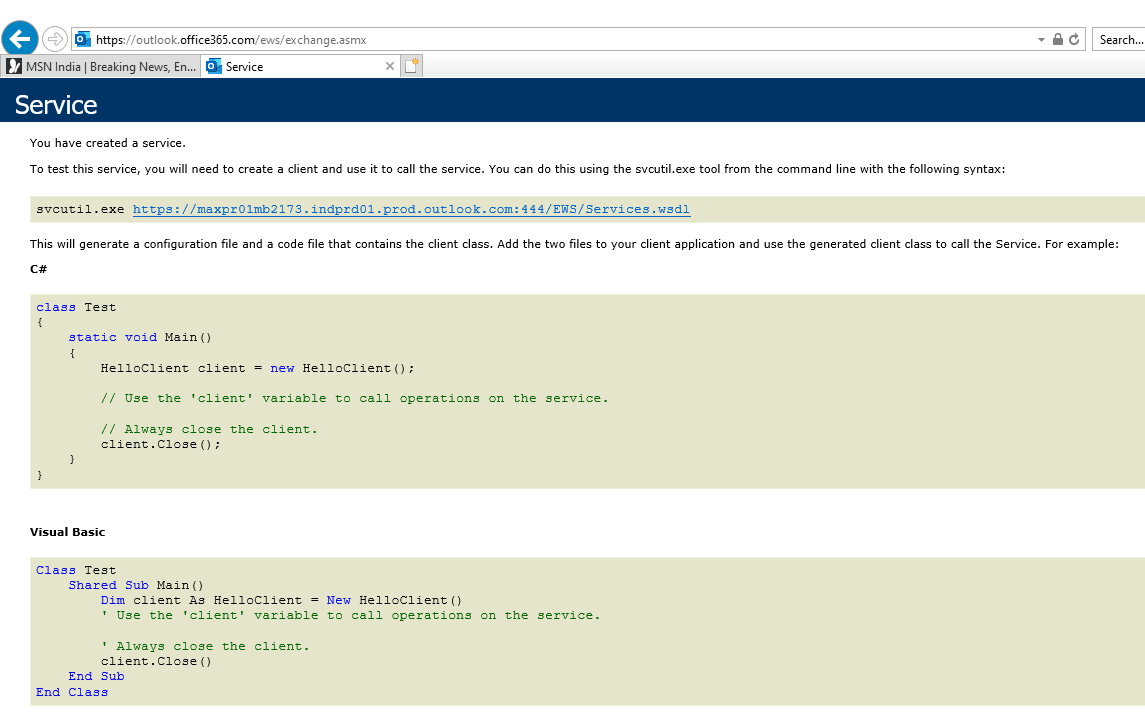| Code and Message |
Reason |
Resolution |
| "code":-20, "message":"mailbox not enabled" |
Mailbox used to send email is not enabled in Email_AccountConfiguration Table |
Enabled column value should be 1 for the mailbox |
| "code":-21, "message":"mailbox sending out not enabled" |
Send is not enabled for the Mailbox used to send email in Email_AccountConfiguration table |
SendEnabled column value should be 1 for the mailbox |
| "code":-23, "message":"exception in smtp send" |
Mail Sending through configured SMTP server address failed |
SMTP server address in OutboundMailServerAddress and SMTP Port in OutboundMailServerPort columns should be checked for correctness |
| "code":-26, "message":"ews send failed" |
Mail Sending through configured EWS server address failed due to incorrect EWS configurations or due to EWS not reachable |
EWS server address in OutboundMailServerAddress and EWS Port in OutboundMailServerPort columns should be checked for correctness. |
| "code":-30, "message":"provided email account not found" |
Mailbox through which mail is being sent is not configured in Email_AccountConfiguration table |
Use a Valid mailbox configured or add/configure the unavailable mailbox account into the table |
| "code":-31, "message":"mailbox parameter cannot be empty" |
Mailbox name in the email send request was not provided |
Mailbox name in the request coming to EMM cannot be empty and should contain one of the enabled and valid Mailbox account name |
| "code":-32, "message":"mailTo parameter cannot be empty" |
MailTo in the email send request was not provided |
MailTo should have a email address to which email has to be sent, cannot be empty or null |
| "code":-50, "message":"att url null" |
Attachment section of the email send request doesn’t contain information of the attachment to be sent with email |
attachmentFileList.attachmentList.URL in the request should contain file urls or base64 code of the files |
| "code":-51, "message":"att filetype null" |
Attachment section has file data but not the file type |
attachmentFileList.attachmentList.fileType in the request should contain file type being sent |
| "code":-52, "message":"att name null" |
Attachment section is missing attachment name |
attachmentFileList.attachmentList.name in the request should contain name for file being sent |