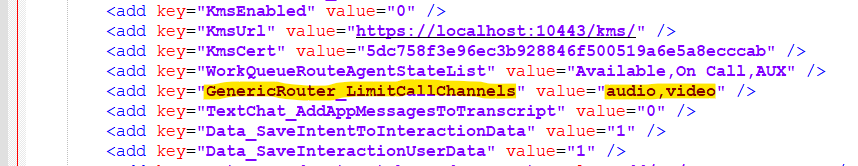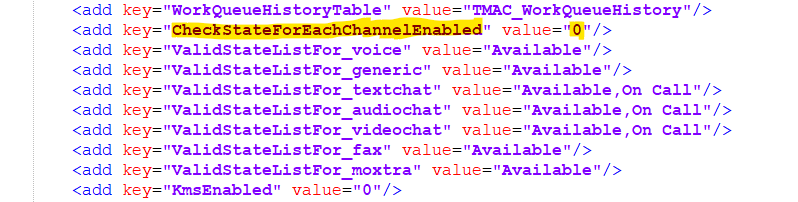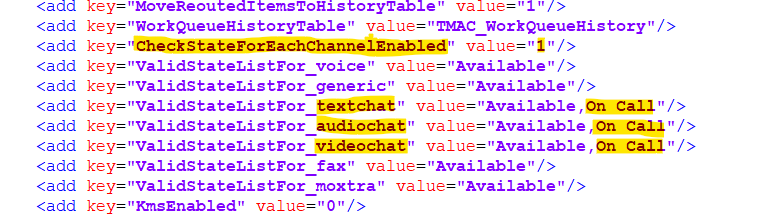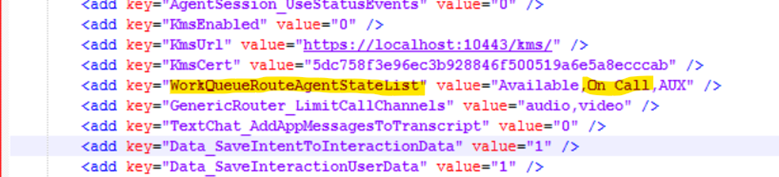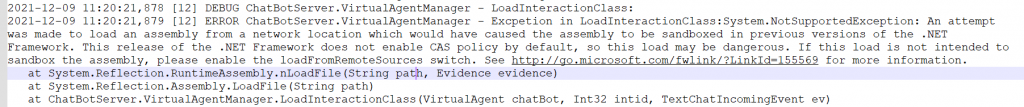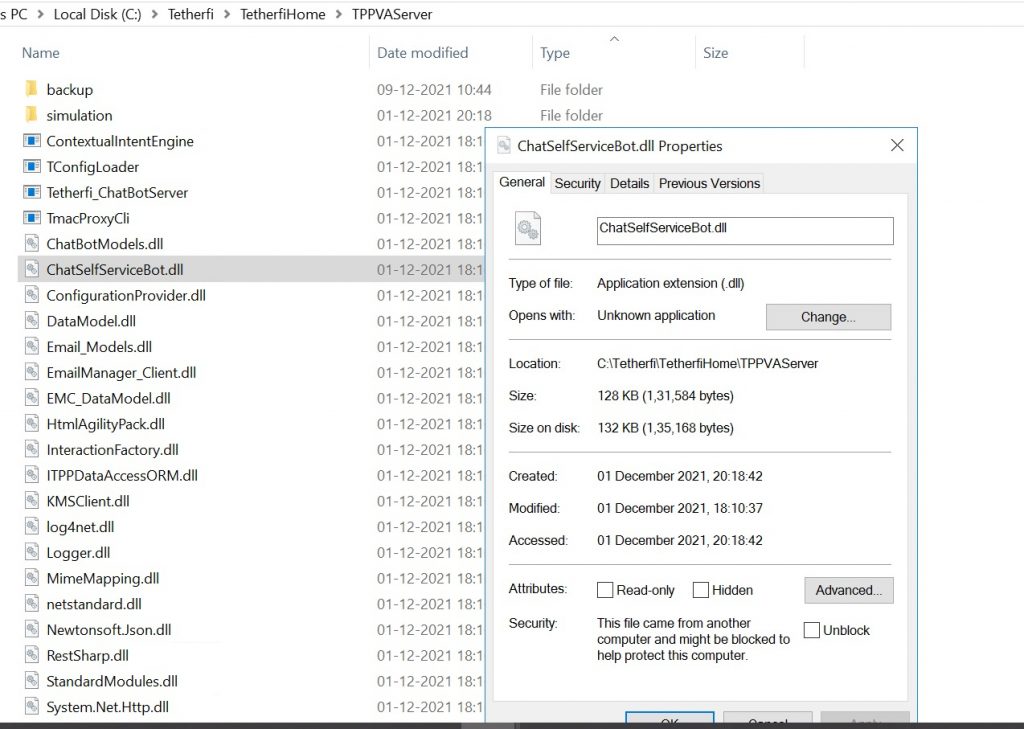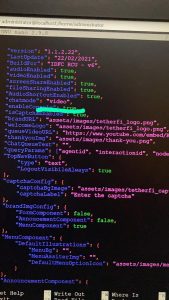Issue:
The VIVR keeps loading after Remote User Connected Event and do not proceed to the chat bot flow execution.
Description:
When user access the Visual IVR URL to execute the chat bot flow, the bot flow after captcha keeps loading and do not execute the actual bot flow.The above scenario even after the below basic primary checks.
- The chat bot agent logged in to TMAC Server.
- Chat bot agent has the correct skills which T.Comm Server routed to it.
- All the TPPVA(Chat Bot server), T.Comm Server, TMAC Server and IWE are up and running.
Troubleshooting:
- In the Console log of VIVR , we can see that Call Queued , RemoteUserConnected events received.
- Next step, if we trace the session id in TComm Server log, it is routing to correct agent and 'Agent Connected' event from TMAC to the chatbot agent.
- After sometime TComm server received the same event of 'Session start' with same chatbot agent id from TMAC Server. Which result to TComm server result in the Conferencing/Transfer.
- Since the both the agent IDs are same the coonference/transfer fails in TextChat server and hence disconnect the first session established.
- if we troubleshoot further with TMAC Server and ChatBot Server log, we can see that once the incoming chat the TMAC Server routes to the Chat bot server. In the Chatbot server for the session id there are no further process and error 'LoadInteractionClass' (could be other dlls as well).
- which results in TMAC send to resend the agent connect event to TComm server.
Cause:
the error on the chat bot server log as below caused due to the dll called 'chatbotSelfServiceBot.dll' is been blocked by the OS security policy.
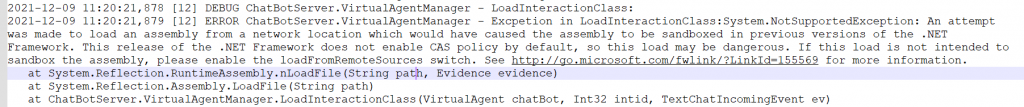
Resolution:
Right click on the specific dll blocked and unblock . The restart the Chat Bot server service.
In case if you would like to unblock the multiple dlls at a time , then open the Power shell in administrator mode then execute the below command
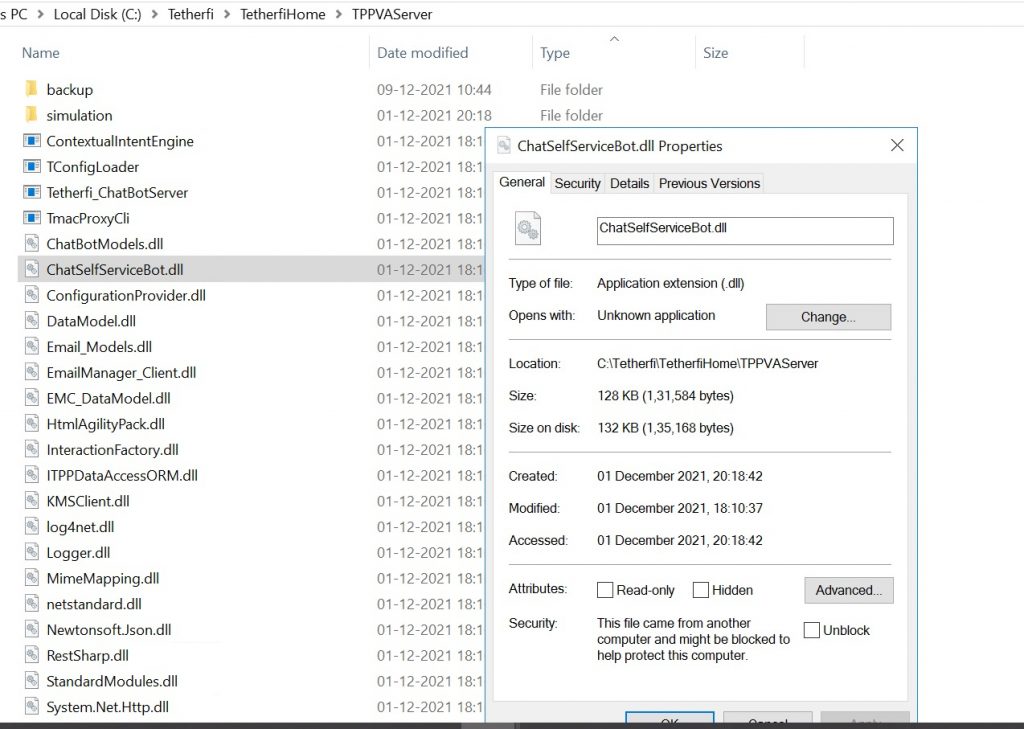
dir -Path [application folder path] -Recurse | Unblock-File