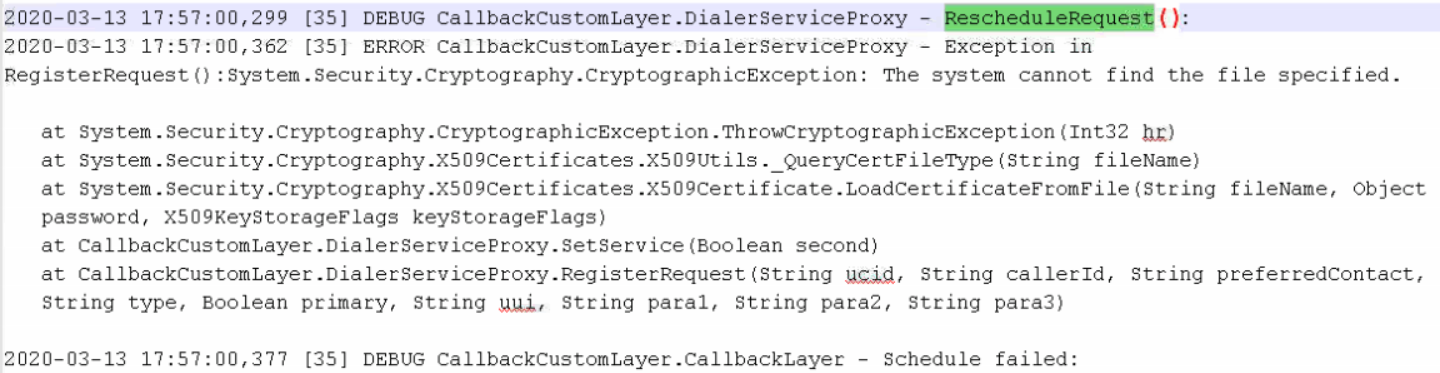Issue Description : - Customer Information is not Displayed in the TMAC UI.
Components To Verify:- POM CTI wrapper logs, TMAC server logs.
Keyword to search:- POM CTI Wrapper logs :- Customer UUI data received or not.
TMAC Server logs:- OnOutboundCallInitiated , Incoming call event, UUI DATA event, Outboundcall UUI data.
Troubleshooting :- Collect the UCID of the call with the having the issue. Check the Sequence of events.
Check in the TMAC server logs events as per the screenshot.
 Summary/ Next Step:-
Summary/ Next Step:-
- Whenever we get a preview contact, CTIServer will send two events to TMACServer followed by TMAC UI. OnOutboundCallInitiated (which internally we call it is as Incoming Call event) and OnOutboundCallUUIData event.
- Once TMAC UI, received OnIncomingCall event, it will create tab and it will enable “Dial and Cancel” buttons in TMAC UI.
- Once TMAC UI, received OnOutboundCallUUIData event, it will update/render the customer information in the UI.