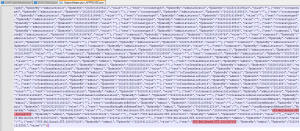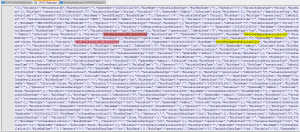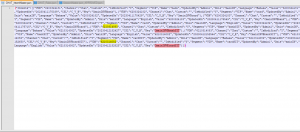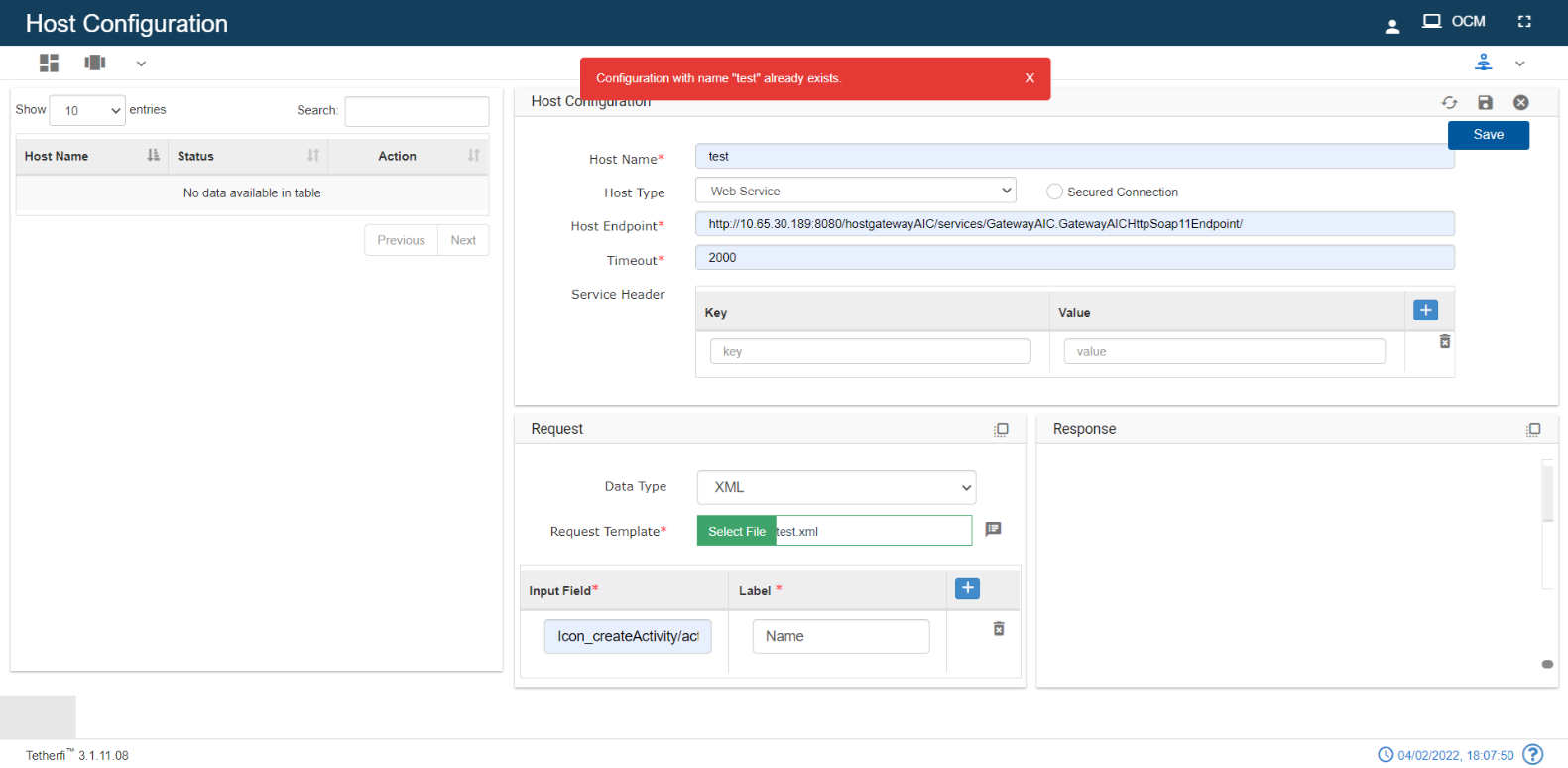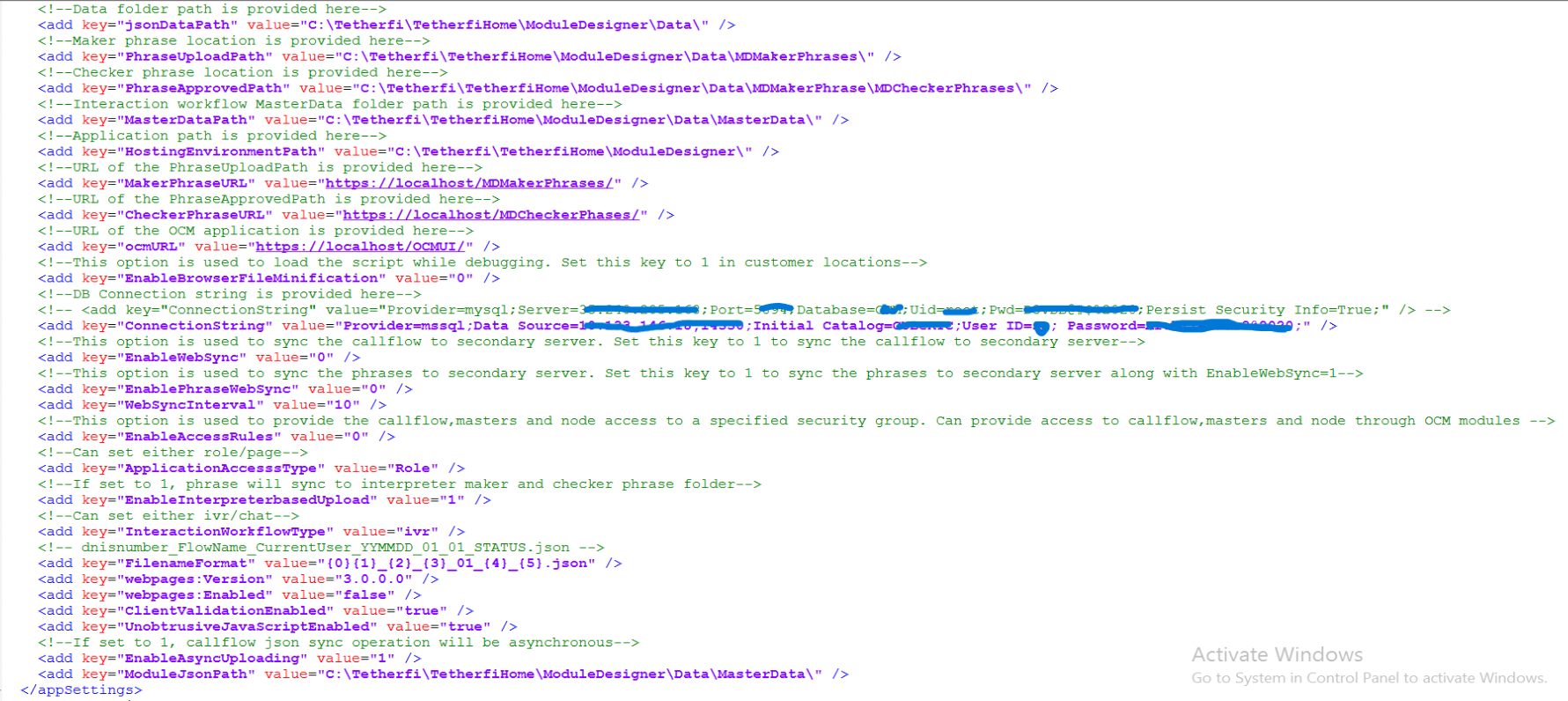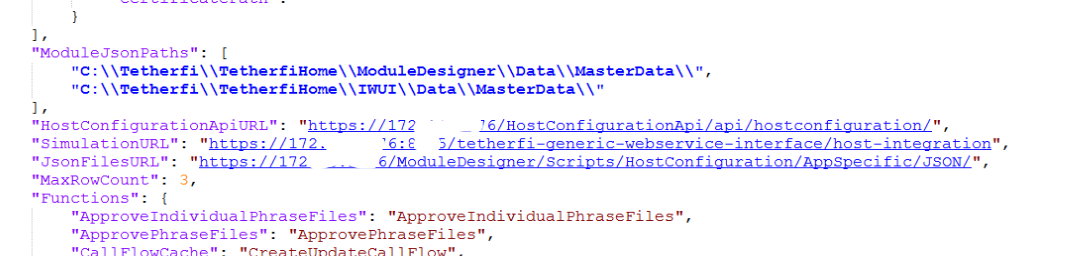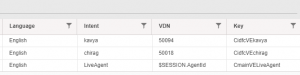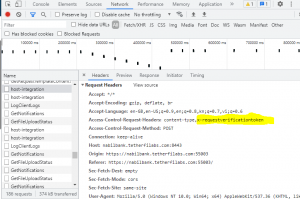The error message "trusted certificate entries are not password-protected" typically indicates an issue with the SSL/TLS configuration in a Java application. It suggests that one or more certificate entries in the truststore being used by the application are expected to have passwords, but they are not actually password-protected.
To address this issue, you can consider the following steps:
- Review the truststore: Identify the truststore file being used by the Java application. It is usually a file with a ".jks" or ".cacerts" extension.
- Verify certificate entries: Check the certificate entries within the truststore. You can use the
keytoolcommand-line tool that comes with the Java Development Kit (JDK) to examine the truststore entries. Run the following command:shellkeytool -list -keystore <truststore-file>
Replace
<truststore-file>with the actual path and filename of the truststore.Examine the listed certificates and ensure that any entries that require a password are indeed password-protected.
- Update the truststore: If you find any certificate entries that are not password-protected but should be, you may need to update the truststore. Remove the problematic entries from the truststore using the
keytoolcommand with the-deleteoption, and then add them back with the appropriate password using the-importcertoption. - Restart the application: After updating the truststore, restart the Java application and verify if the error message is resolved.