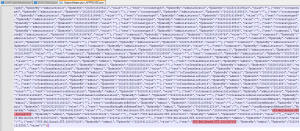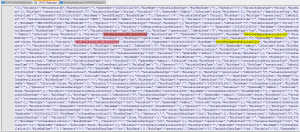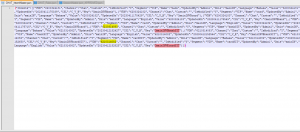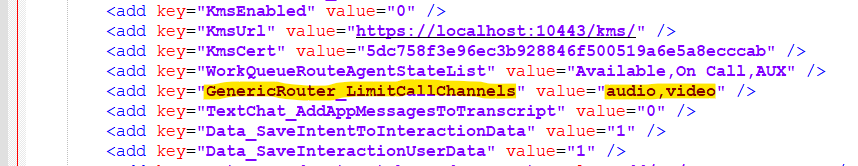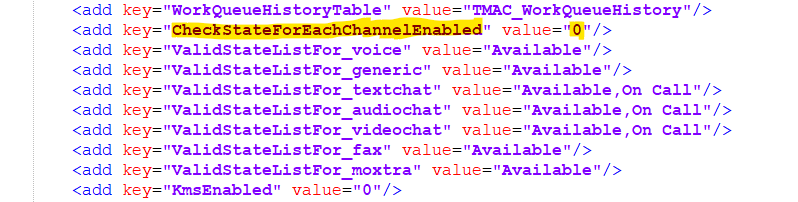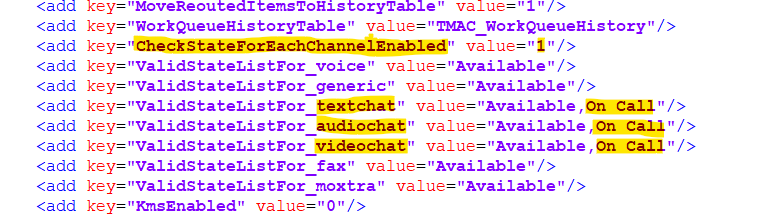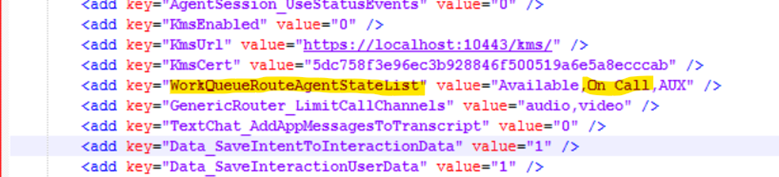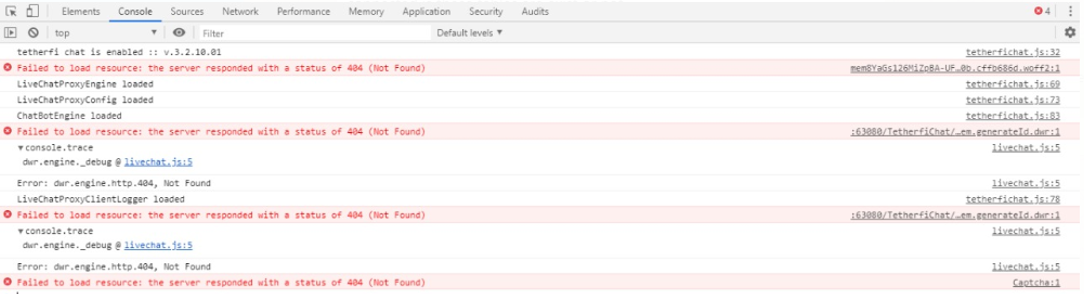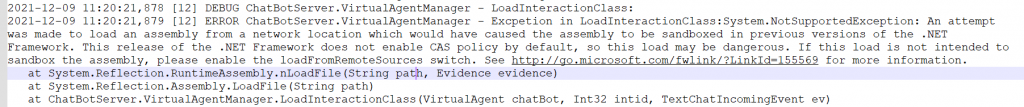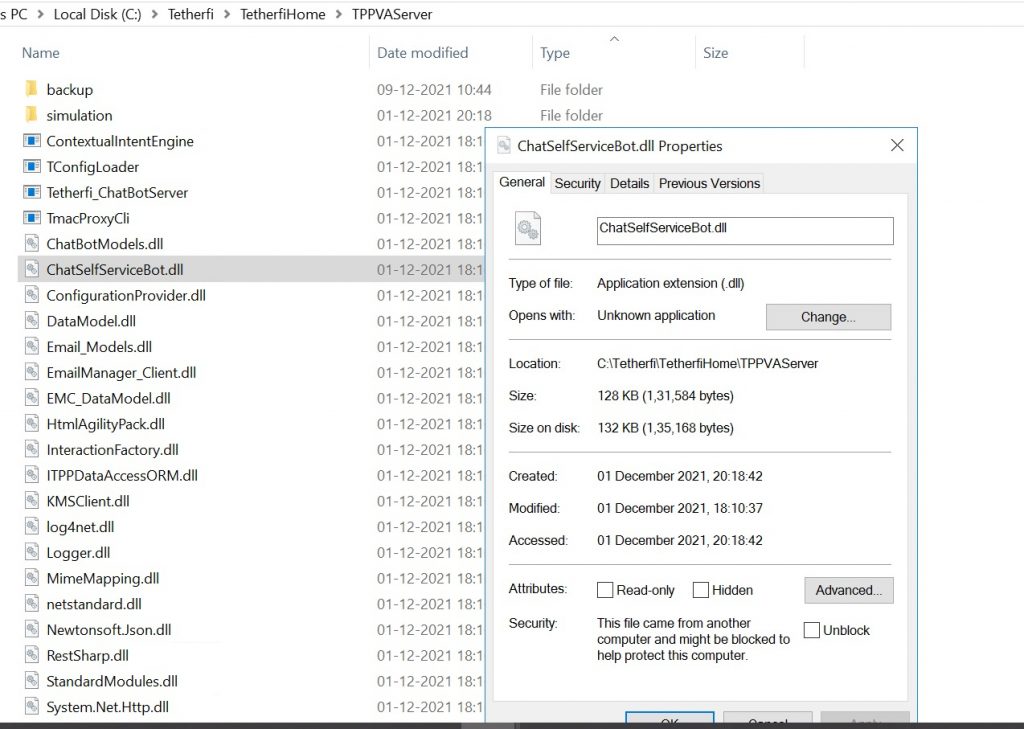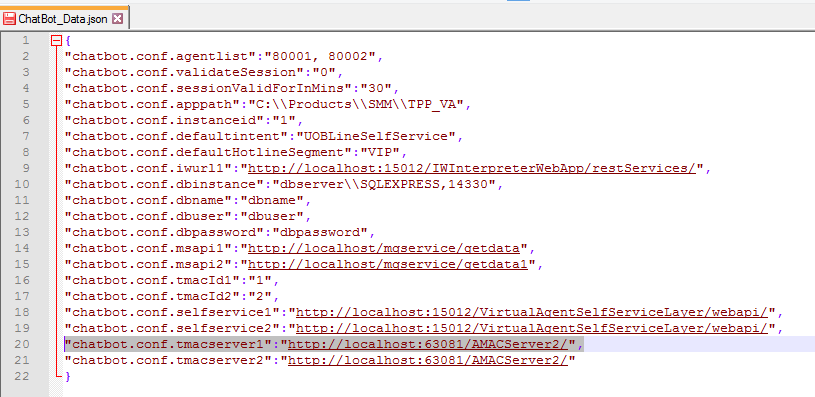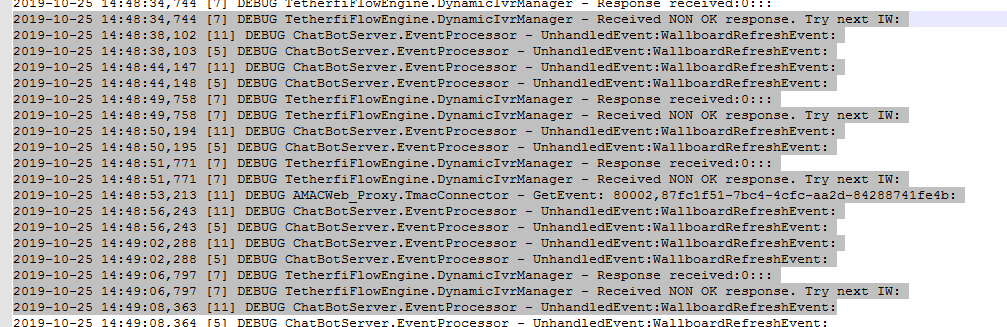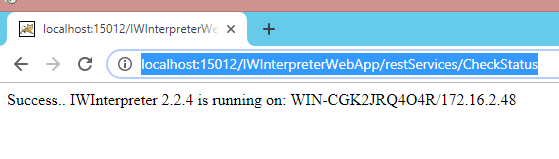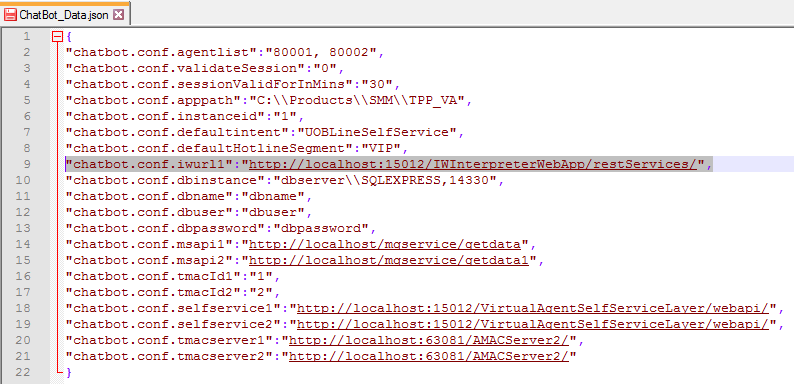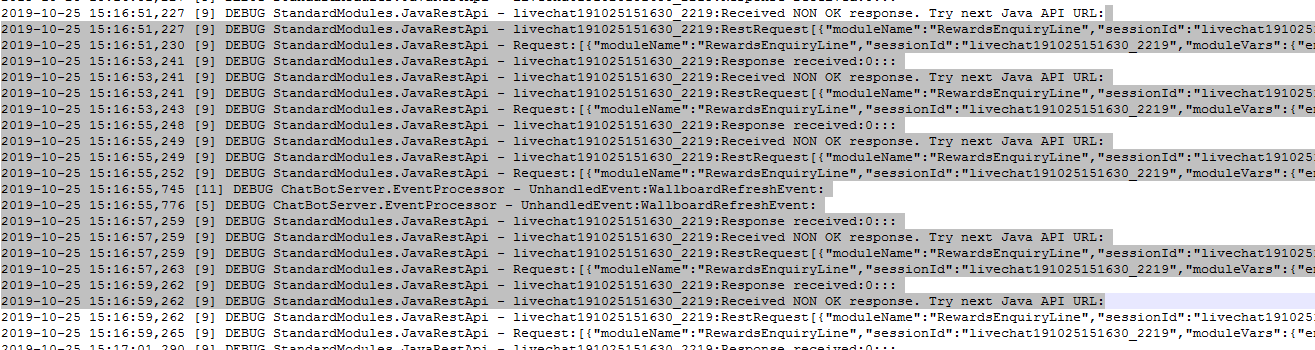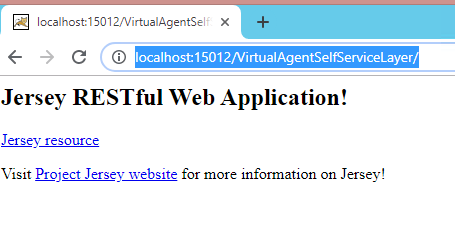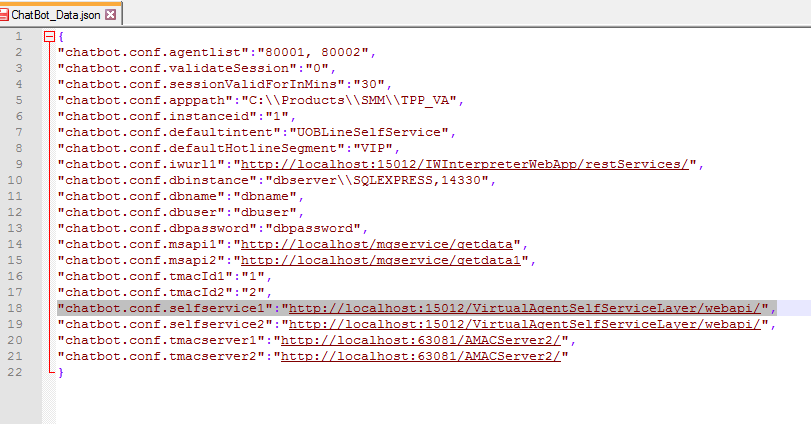Scenario: A customer has logged on to the VIVR page and has opted for the Chat with Us menu. Once the menu was selected, customer has inserted the NRIC and OTP number successfully and waiting to route to live agent. After a few seconds of being in queue, customer receives “Thank you for your patience. Our service representatives are currently engaged” display message.
On TMAC UI, there is an available agent with the correct skill assigned.
Cross-check possibilities
- Set sendteam_wallboard = 1 in template.config>TMAC Server
- Ensure the agent’s chat channel count is 5 [Useronboarding> OCM]
Logs:
Chatbot.log shows the variable1 = -1
The sys.wallboard.stf. prints the Skill number that is configured in the Session_Master.json_approved and chat_rules.json
Findings:
Ensure that the vdn and skills configured in chat_intentmaster.json, chat_rules.json and Session_Master.json_approved correctly, cross check with Avaya what is set on their end.
Chat_intentmaster – should configure the vdn numbers for mainINVEbankSIT and mainINVEcardSIT
Chat_rules – should configure the skill numbers for check card agent availability and check bank agent availability
Session_Master.json_approved – should configure the skill numbers that will be printed in the chatbot logs.