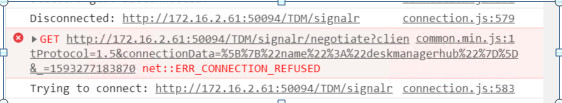Issue Description:
After enabling firewall for TDM, network or Wi-Fi symbol is still not getting connected.
Components to Verify
- Check the console logs , if any error related to Signal R
- Is Signal R is connected or disconnected
- Check the signal r URL
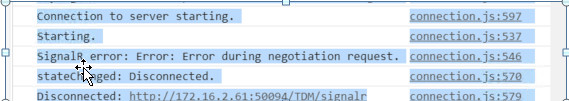
Troubleshooting:
Navigate to TDM folder where TDM is deployed, Go to TDM Client>scripts>ui scripts>connection.js. Signal r URL should be same as application URL.
Cause:
This happens when TDM URL doesn’t match with Signal R URL.
Next Steps :
- If Both the URL are not same, modify and make it same. Both should be either https or http.
- Open the TDM application and open console , Copy the get URL till negotiate? And open in new tab