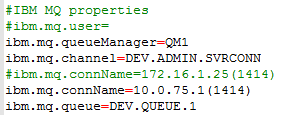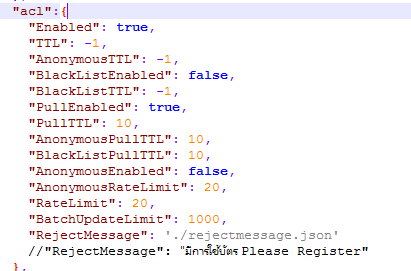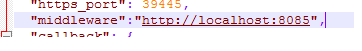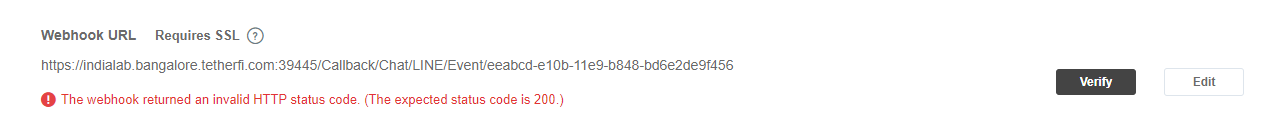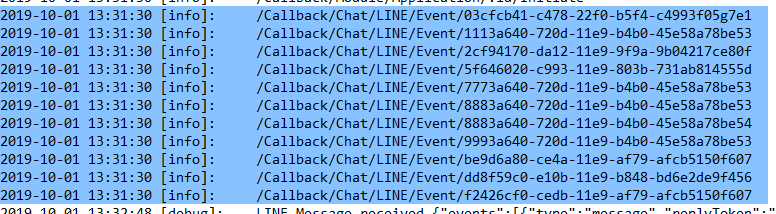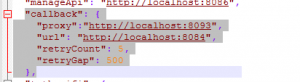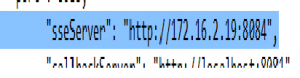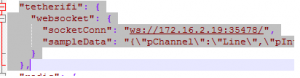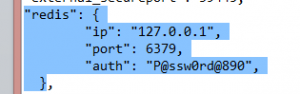a) Issue Description:
Callback logs show the following error
2019-11-25 13:47:47 [error]: Error: Line outgoing message error! Request failed with status code 429
b) Cause
Line bot account to which message was sent from Callback was rejected.
c) Troubleshooting
Error 429 is returned by Line to callback as the Message outgoing limit has crossed for the month for Line bot account. A different account can be setup and used or the message limit can be extended on the bot account by buying a better plan from Line