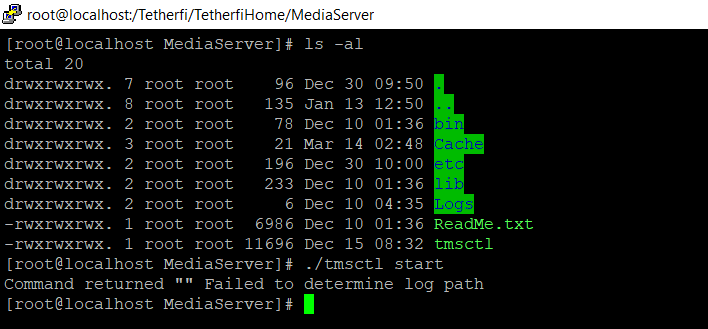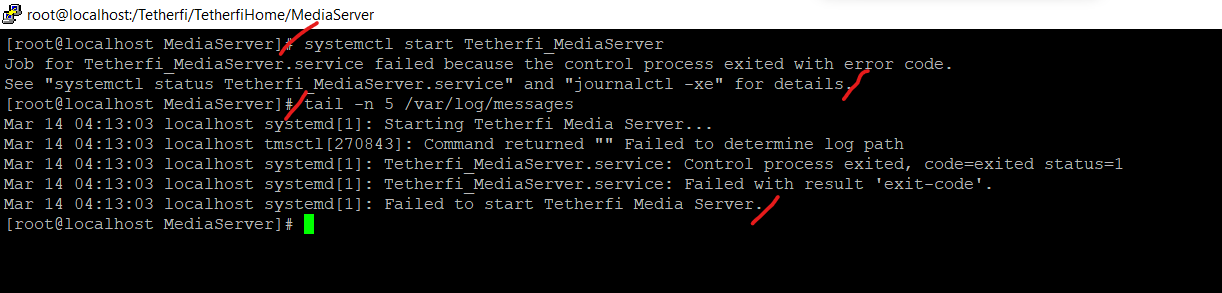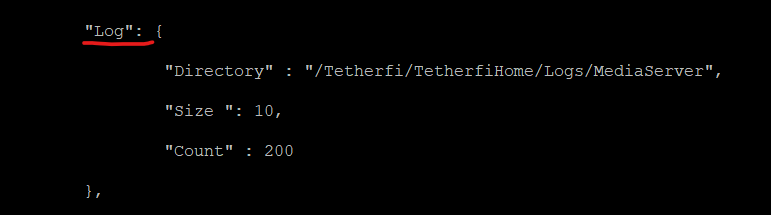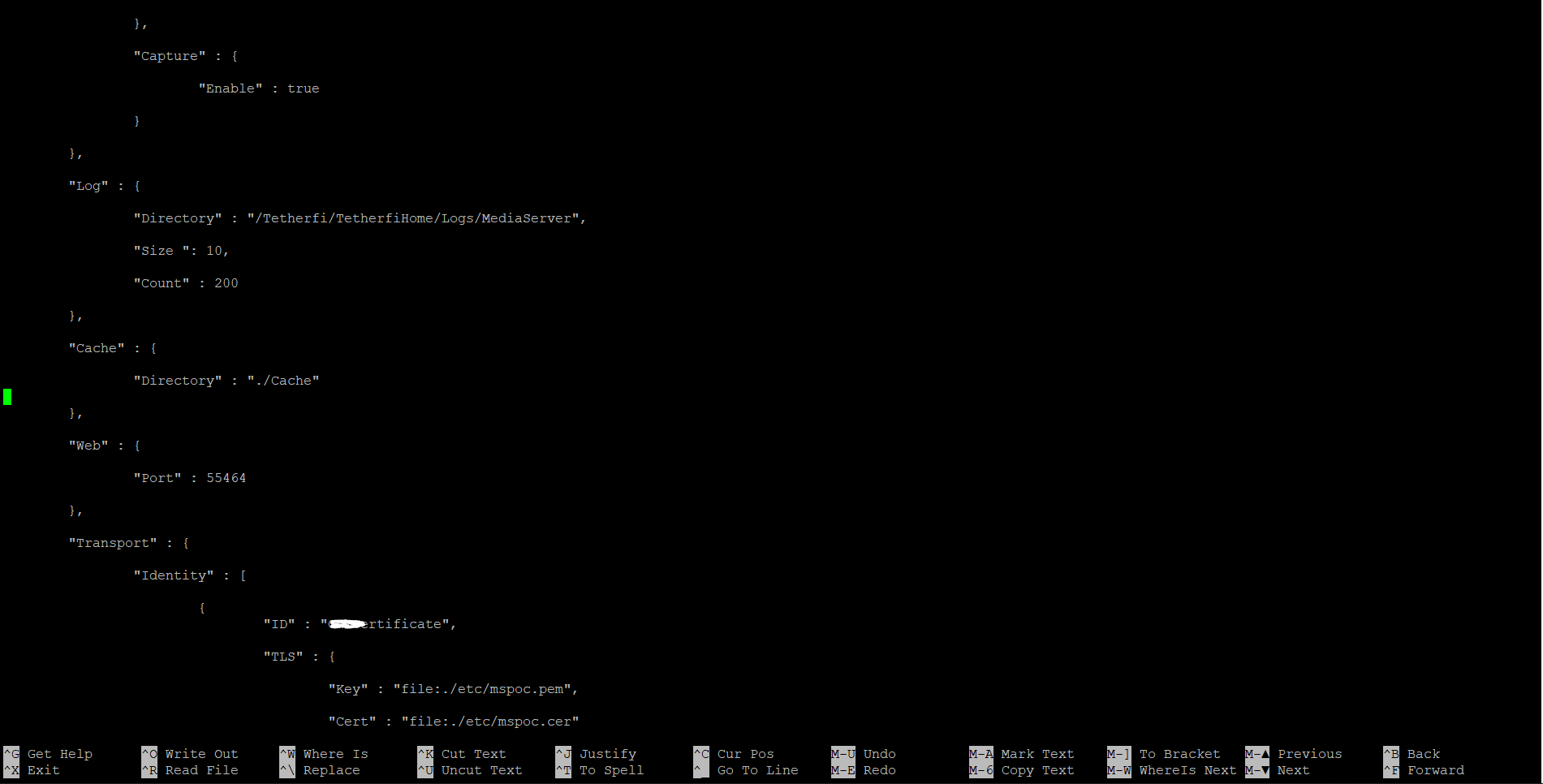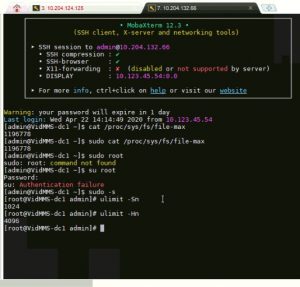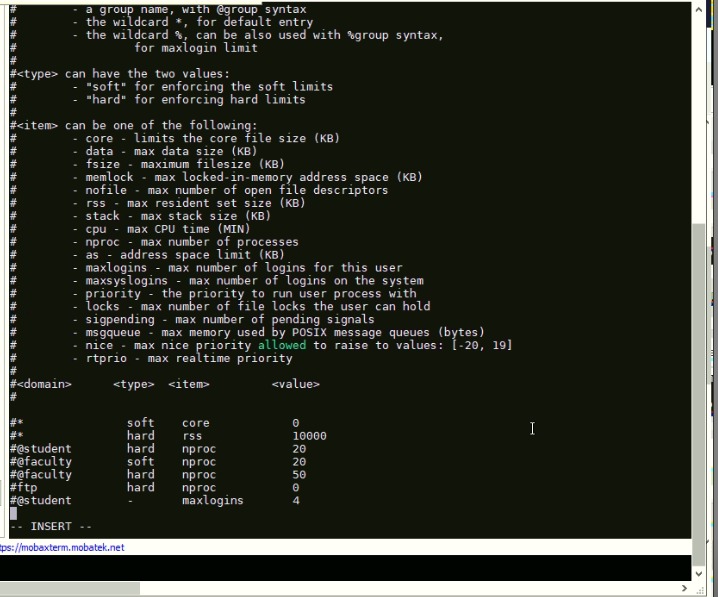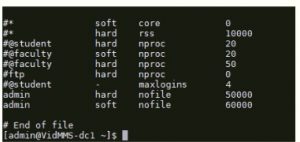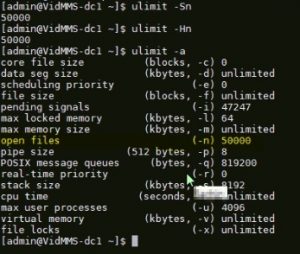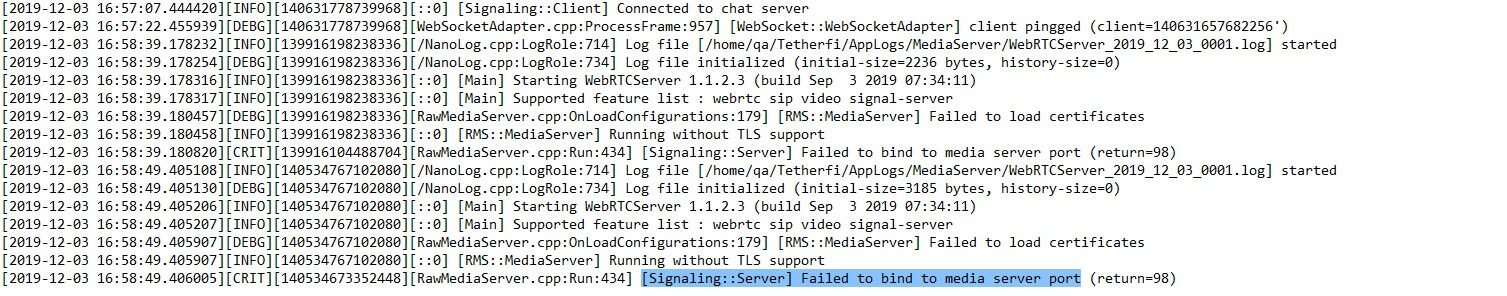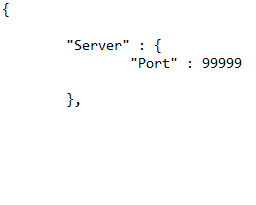Issue Description:
When customer initiates a video call from livechatsdk web page, Agent receives call on one-x agent softphone. Once the call is received, Agent pop UI pops up. ( Agent pop UI URL is configured in one-x agent settings). Issue is Video is not seen for both customer and Agent.
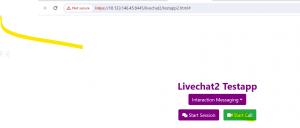
Initial Analysis:
Please check if Media Proxy and Media Server is running.
Please verify if you have configured Ice Servers /Turn Servers details properly in testapp, Media Server and in Agent Pop UI config files.
Testapp config file:
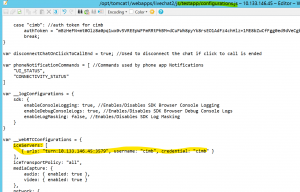
Media Server Config file:
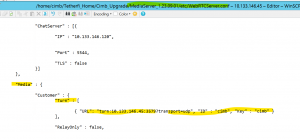
Agent Pop Ui config file:
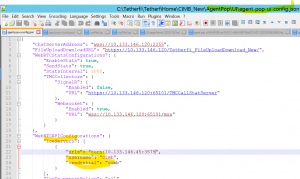
If not configured properly and not matching please make it match and restart services in order.
Resolution:
Media Server config is set to disable video. This feature was not working in previous releases of MS this the configuration did not have a effect. However the new MS takes this config in to account. Please update that config and re test.
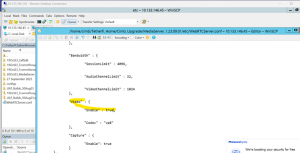
Thanks,