Description:
Basically, there are four different forms of authentication that can be configured for an FTP site:
- Anonymous: no user credentials required.
- Basic: Need valid user account, but due to design username and passwords are transmitted in plain text. Recommend one is ‘Basic authentication with SSL’.
- Client Certificate: Need a client certificate to authenticate.
- Custom
If any of our application is using FTP with basic authentication, then we might have to change the approach to use Basic authentication with SSL.
Steps to enable/disable FTP basic authentication.
- Open the IIS manager.
- In the connections pane, expand the server name, expand the Sites node, and then click the name on the site.
- On the site’s home page, double-click the FTP Authentication feature.
- On the FTP Authentication page, select Basic Authentication.
- In Actions pane, click ‘Enable’ to enable basic authentication or disable to ‘Disable’ basic authentication.
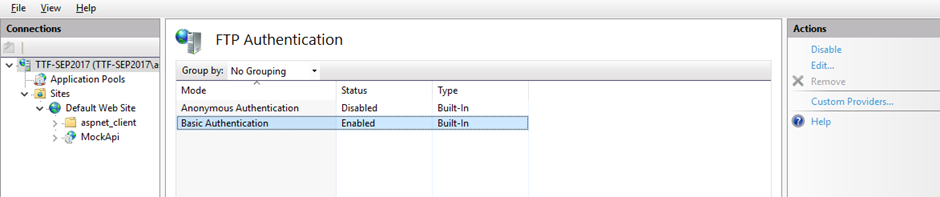
Does it require to reboot the sever or restart IIS services ?
June 4, 2021 at 2:43 amNo, it does not require a restart. It will take effect immediately.
September 22, 2021 at 3:35 amThanks for blogging this, it was unbelieveably informative and helped me tons
August 7, 2021 at 7:40 am