When applications connection type is configured to “CM”, the application uses ossit protocol as the terminal type to communicate with CM.
When not configured to CM, the application uses TMAC as primary source of data along with workqueue and database.
ossit terminal will return output in hexadecimal format for both field types and value types. The application will then read this data and will map each value to their respective fields to frame proper output.
Below are few screenshots are taken from the tool “PUTTY”.

CM screen showing possible terminal types available
As we know, to interact with CM we can use one of the terminal types among that and output (return format) or way of executing command and usage of tool (ex: when we use SUNT as terminal type we can use function keys for more actions whereas we need to use ESC keys to perform more actions) will differ for different terminal types.
There are other terminal types like ossi and ossit, which are not listed here though. TRealtimeData application uses this protocol to communicate with CM. Below PUTTY screenshot shows accessing CM using OSSI as terminal type.
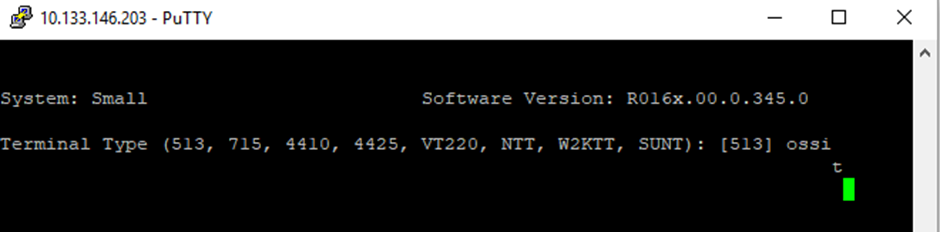
We can use terminal ossit for a more formatted result screen, below screen show output for command monitor bcms skill in ossit terminal.
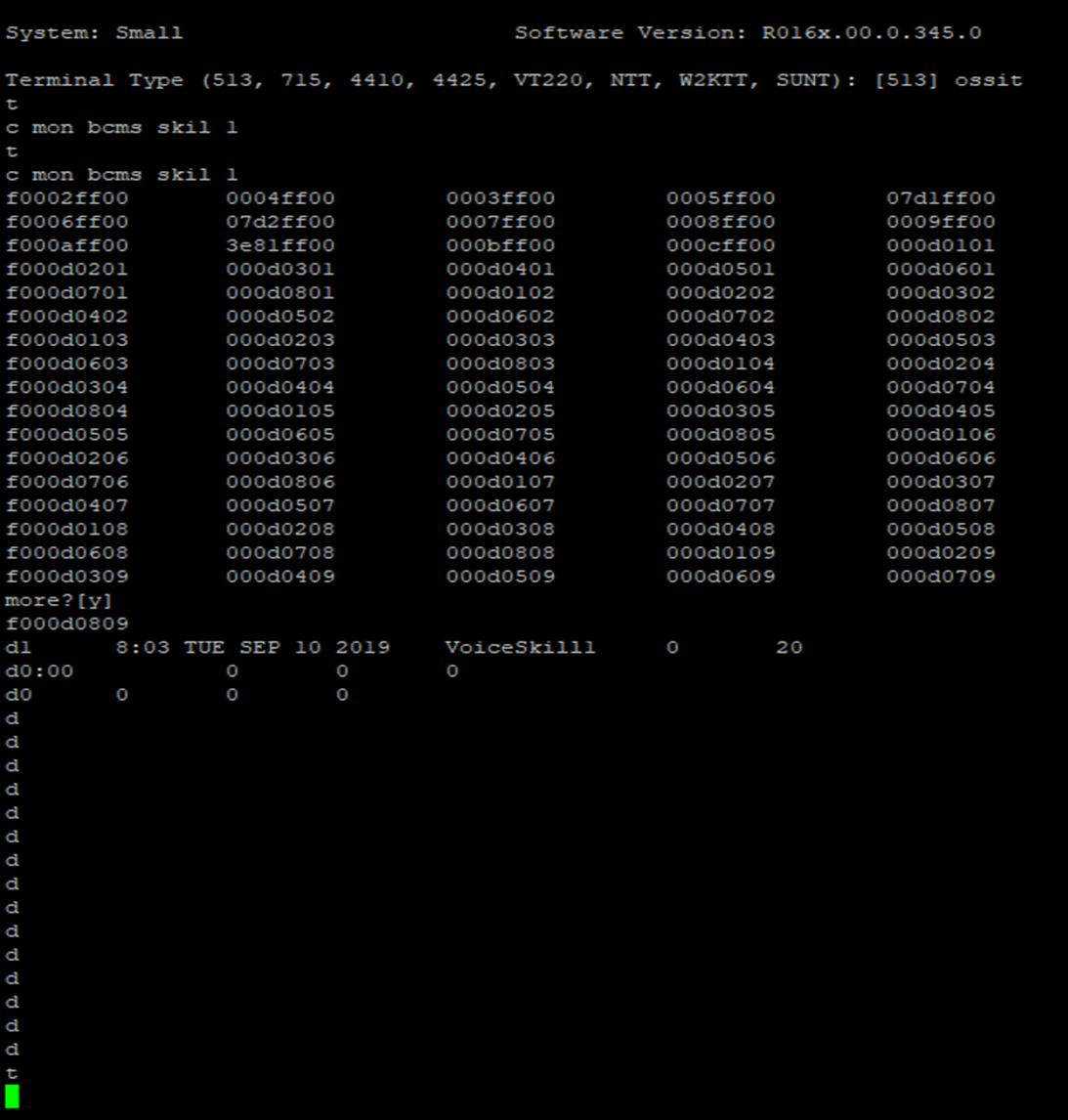
Screen showing output for “monitor bcms skill 1” command using OSSI as terminal type.
Please note, the command “c mon bcms skil 1” executed using the ossit terminal will always be equal to executed using sunt or any other terminal “monitor bcms skill 1”.
Refer to this link to find actual names for fields and data to map. For the TRealtimeData application refer to BCMS models.
https://<aesip>/smsxml/getModelClasses.php
