IIS Crypto is a free tool that gives administrators the ability to enable or disable protocols, ciphers, hashes and key exchange algorithms on Windows Server 2008, 2012, 2016 and 2019
You can download IIS Crypto from below link,
https://www.nartac.com/Products/IISCrypto/Download
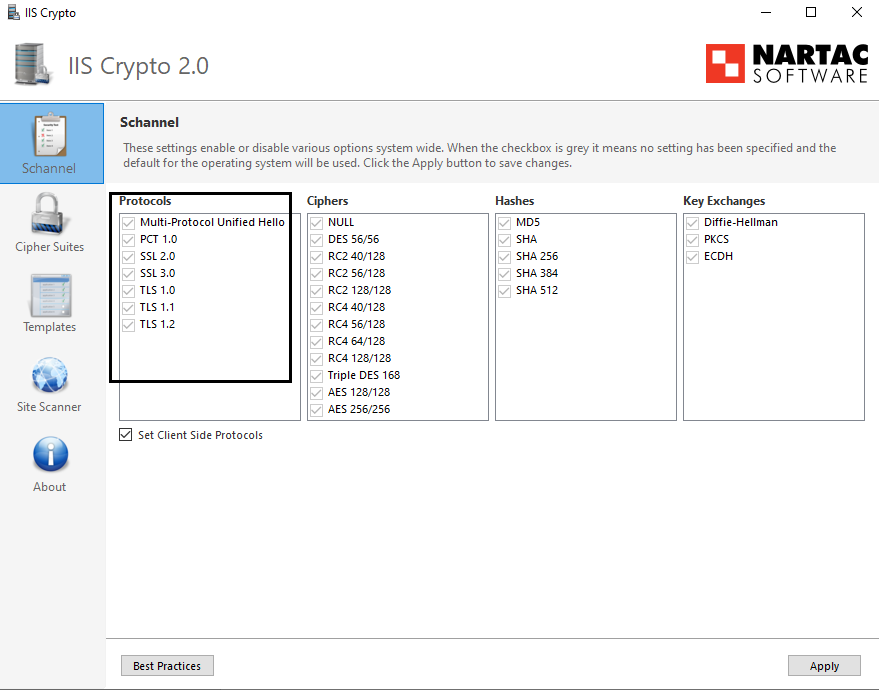
IIS Crypto Dashboard screen
- After download, to run the application double click on the "IISCrypto.exe" file. The above dashboard window will pop up.
- The above screenshot shows different protocols, Ciphers, Hashes and Key Exchanges currently available.
- Greyed out checkboxes implies already installed.
- We can enable any available items by checking the respective checkbox and clicking on the apply button.
- Ex: Under the section protocols, there are many available items like TLS1.0, TLS1.1, TLS1.2, etc. If any of them are not installed then IIS Crypto will allow you to check the box respective to that item and then you can click on the apply button to enable it. Vice-versa to disable.
- A restart of the machine is required if any changes were done to be reflected.