idMso values are unique id associated for each ribbon button/icon in Microsoft Outlook.
If you are an Outlook Add-in developer, there is more possibility that you may need this id somewhere or the other while developing an application. This is quite difficult to find even when you google for it.
however, you can find my answer here in stack overflow post on same
Let me put it in more detail with steps and screenshots here,
Steps:
- Open Outlook, choose File
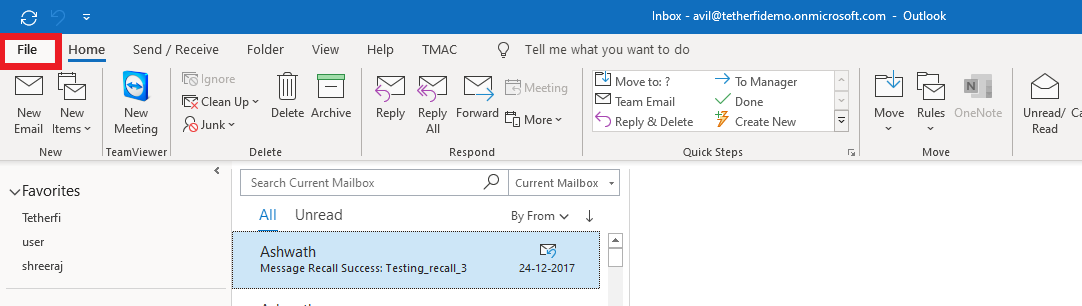
2. On click of File below outlook will show you below the screen,
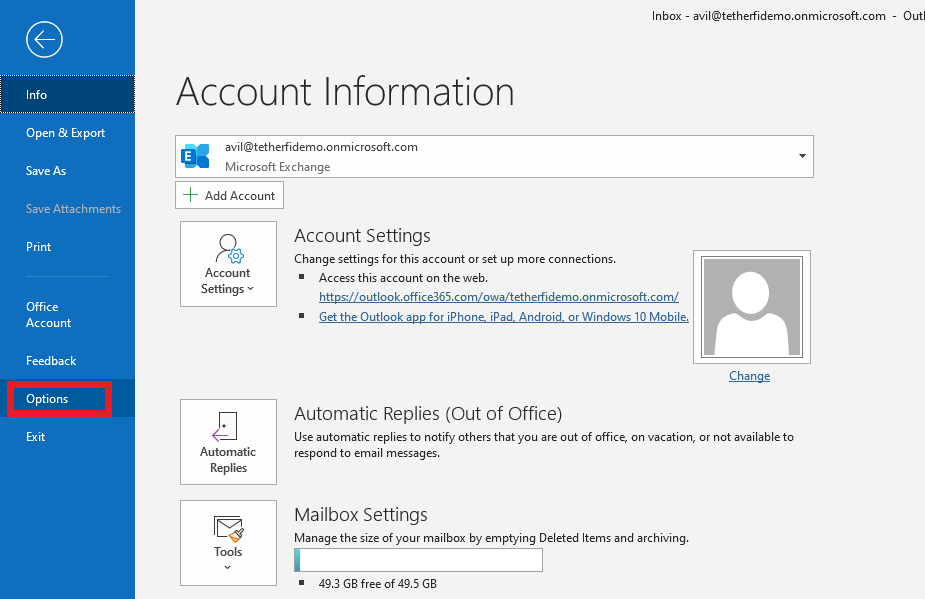
3. Click on Options, outlook will open a window like shown below. Select Customize Ribbon in the left menu as highlighted in the below screenshot.
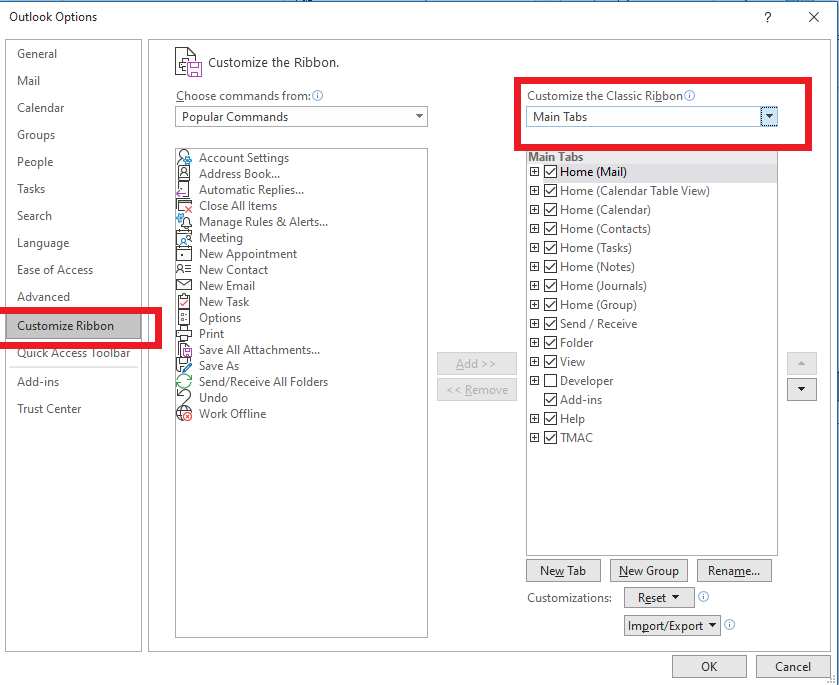
4. To get the idMso value of a control button, we need to hover over the button. Outlook will then show an idMso value for that control button.
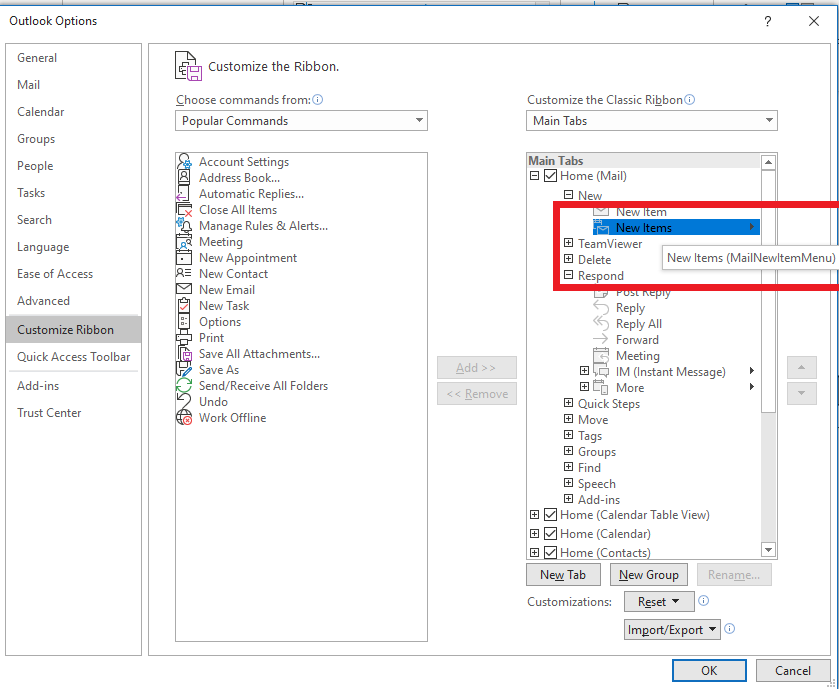
On hover over New Items outlook shows New Items(MailNewItemMenu). Here MailNewItemMenu is an idMso value for control button New Items. Similarly, you can check for other controls.